This page was done with Jubilee for the title, and Basic Grey's Olivia line papers and embellies.
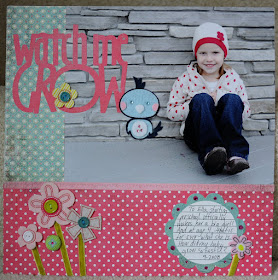

I used the rectangle from George to draw the lines in Design Studio on one page, which ends up looking like this...

On another layer in Design Studio I added a bunch of circles to the page, you could also add squares, shapes, brackets, ovals (you get the picture). Mix up the colors, and the colors of paper for more variety. I cut these out...

I do this every once in awhile, so I have a bunch of hand, and just grab for one when I need it. You can get the Design Studio file for these here... journaling circles
.jpg)

Great idea! TFS!!
ReplyDeletenglYzabIs there a way to do this w/ the gypsy. thanks K
ReplyDeleteI'm sure you could do it with the Gypsy. The lines are actually rectangles from George that I stretched out. Then you can start another layer for your cuts.
ReplyDeleteI love that idea! Thank you! Thank you! Thank you!!!
ReplyDeleteVery cool - TFS!
ReplyDeleteGreat layout too.
I am going to have to try this, great idea!! (The layout is super cute too.)
ReplyDeleteOh thanks for that great tip, i am going to go make some right now, I just love my mini gel pen holder, and mini sharpie holder!!!!
ReplyDeleteVery clever journaling circles! I love it! Thanks for sharing!
ReplyDeletespunkygirl61@hotmail.com
Hadn't even thought of this, we just got our Cricut machine and are loving creating with it. Thank's for all the great ideas.
ReplyDeleteGreat idea. Could another cartridge be used? I don't have George.
ReplyDeleteThanks
My son was wanting to draw lines with DS, I told him it only drew shapes/letters - thanks for reminding me to think outside of the box literally to find the solution to making lines! And I know I'll be making all sorts of journaling spots with your idea! TFS!!!!!
ReplyDelete