Here is my font drawn right on my 12x12 cardstock with the Chomas Creations adjustable marker holder and a white Signo Uniball gel pen.
Yes I could have just written the journaling on the page. But sometimes you run out of room, or the journaling starts to lean, and isn't lined up. This way I knew exactly where it was going and what it was going to say!
I cut my title out of my 12x12 cardstock and added my patterned paper behind the background paper.
Here is the completed page, notice the focus is on my pictures, as I have a lot hehe!
Want to try this out with your Silhouette? Use the coupon code september13 to save 10% off in the Chomas Creations store!
Like what you see? Leave a comment to let me know!

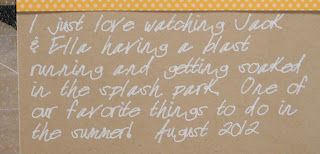


1 comment:
Hi Amy - I love the idea of using your own font. Thanks for sharing the app name. I need to download that myself.
Post a Comment