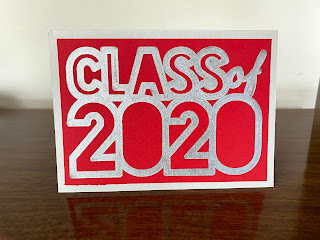I love making my own Christmas tags for a fun homemade feel when wrapping (or bagging hehe) my gifts. I have used these tags in the past and you can find the file for them here... tags
I like to draw the design first which I used a Gelly Roll gel pen in the Chomas Creations adjustable pen holder for the Cameo 4 to draw. You can also do this with any other Silhouette machine with the Chomas Creations adjustable pen holder for the Silhouette.
In order to draw first I send my image over to draw & turn off all the lines I don't want to draw by highlighting them and choosing no sketch. Notice because I am drawing I select sketch, and then pen. Now the "cuts" I need to make will not draw as they have been turned off. Notice what I am drawing is a brighter thicker lined red, and anything not being sent right now is a thin line.
Next I'm going to select everything and set that to no sketch.
Now I'm going to select cut, and I'm using the auto blade. Now the items I want to cut I highlight & click the cut option. Now the only thing being sent once again is the cut lines as you will notice they are thicker lined red.
And look at that a whole sheet of Christmas tags!
I added some ribbon and will use double sided adhesive to add these to any present or I can just tie them on the handles of any gift bag I may have! I think they add a fun personal touch!